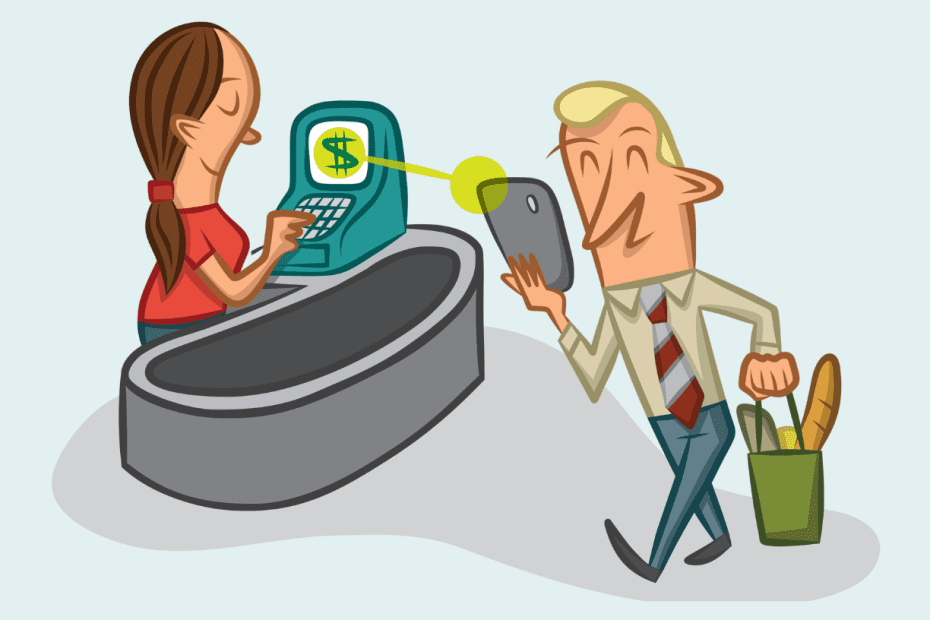If you have ever gotten to the checkout line at the grocery store only to realize that you’ve left your wallet at home, you are not alone. Fortunately—for the scatterbrains among us—paying for transactions with your phone (or even your watch) is becoming increasingly easier.
Recently, there has been a huge push to advance the technology and availability of contactless payments—especially amid the COVID-19 pandemic. As technology evolves, our smart devices are becoming more and more pivotal in helping us tackle everyday tasks. Now you can purchase groceries, check into a hotel, and pick up prescriptions with a phone. You can even manage your finances with a scan of your face or a touch of a button. Is it worth it? We’ll break down the advantages and disadvantages.
What is a Digital Wallet?
A digital wallet is a contactless payment method (also referred to as virtual pay, electronic pay, Samsung Pay, or Apple Pay). This method allows you to save your cards on a mobile device and make payments in stores and apps. It works much like a physical credit or debit card but often requires a fingerprint or face ID for access.
The Benefits of Digital Wallets
- Convenience. A digital wallet makes it easy to shop almost anywhere by just holding your phone near the payment device. The method even allows contactless payment with cards that wouldn’t otherwise allow it. What’s more, with digital wallets you can pay electronically almost everywhere you go—including grocery stores, coffee shops, vending machines, pharmacies, and fast-food restaurants. The option is even available in several hotels, department stores, gas stations, taxicabs, tourist attractions, and transit centers.
- Transaction tracking. When you use a digital service like Apple Wallet to pay, the app tracks your transactions. This makes it easy to monitor your spending and stay on budget.
- Enhanced security. Digital wallet transactions are protected through a process called tokenization. This process protects sensitive data (like your account number) as it moves from one place to another by replacing it with encrypted surrogate information. Also—unlike misplaced cash or a lost credit card—digital wallets require biometric authentication before your cards can be accessed.
- Accessibility. A digital wallet allows you to keep all your cards (including loyalty cards) in one place. That means you don’t have to fumble around in your wallet to for the right card when you need it. Most digital wallet apps also allow you to add gift cards. When you receive one, simply add it to your wallet and you won’t have to worry about losing it.
- Fewer items to carry. Of course, one of the greatest advantages of a digital wallet is ditching your wallet or purse. That means fewer items to keep track of when traveling (and fewer things to lose).
The Drawbacks of Digital Wallets
- Lost, Damaged, or Dead Phones or smart devices. If you lose your phone or lose access to it due to a dead battery or damage, you also lose access to your wallet.
- Not accepted everywhere. As technology improves and becomes more accessible, contactless payment is being added in more and more places. That said, it’s not an option everywhere, particularly when traveling in foreign countries. This is especially true in remote areas where the internet is less reliable.
- Unpredictable Security. Digital wallets are not without their security risks. Protect yourself from hackers and cybercriminals by securely setting up your phone and wallet. Avoid storing sensitive data like passwords in non-password-protected devices and programs (including email, note-taking apps, online documents, and messaging services).
How to Secure Your Digital Wallet
Once you download and install a digital wallet app, create an account. You will need to implement personal information (such as your name, address, email address, and phone number) so, make sure the app you choose is a reputable one (like Apple Wallet, Android Pay, Samsung Pay, Google Wallet, and Square Wallet).
Choose a strong password to protect your wallet and set up biometric authentication (fingerprint or facial ID) if it is available. Keep your phone and digital wallet locked with different codes and avoid using digital payment services over unsecured Wi-Fi networks.
After your account is active, monitor it regularly for suspicious activity to ensure there are no unauthorized transactions. It’s also a good idea to keep the app (and your device) updated to ensure you have all the most recent bug fixes and security features.
How to Add Your Maps Debit and Credit Cards
If you would like to add your Maps debit and credit cards to your digital wallet, you can do so by following the steps (for manually adding a card) as detailed in the app of your choice. Also, in the coming weeks, we will be launching new systems that will allow you to add your card to your digital wallet directly from your Maps digital banking app. In the meantime, if you have any questions about how to access your accounts online or add your debit or credit card to a digital wallet, call us at 503.588.0181 or visit us at any of our branches.